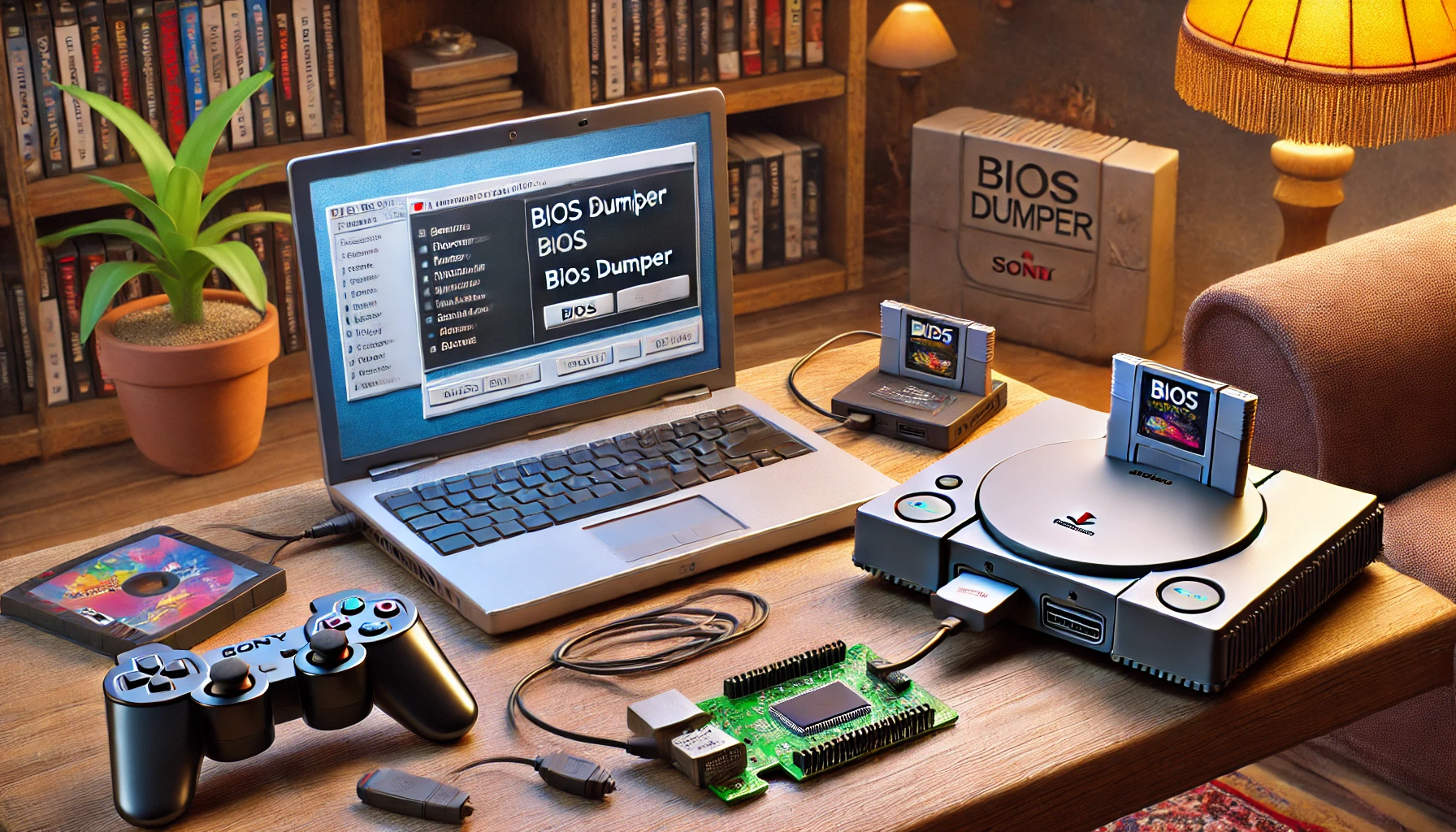Emulation has become the most popular way to experience retro gaming, allowing players to run classic games on modern devices. While many emulators function without additional files, others require BIOS files to work properly.
A BIOS (Basic Input/Output System) is essential for emulators because it provides the low-level firmware necessary for the system to function as it would. Without the correct BIOS, some games may not load, fail to run at full speed, or have issues with sound and graphics. Understanding how BIOS files work is crucial for anyone looking to get the most out of retro emulation.
A BIOS is essentially the bridge between hardware and software, controlling how a console initializes and interacts with its components. Each gaming system that requires a BIOS has its own unique version, and some consoles have multiple BIOS revisions depending on the region. For example, the PlayStation 1 has different BIOS versions for Japan, North America, and Europe, and each can affect game compatibility. The same applies to systems like the Sega Saturn and PlayStation 2, which require region-specific BIOS files for proper functionality. While many gamers seek to acquire these files for emulation, doing so legally is a challenge, as BIOS files are copyrighted and not freely distributed by their respective manufacturers.
The use of BIOS files in emulation raises legal questions similar to those surrounding ROMs. In most cases, downloading a BIOS file from the internet is considered copyright infringement, even if the user owns the original console. This is because the BIOS is proprietary software protected under intellectual property laws. However, some argue that dumping a BIOS file from a console you legally own falls under fair use, as it is a form of personal backup.
This argument has never been fully tested in court, but it remains a common practice among emulation enthusiasts. Sony, Sega, and other companies have historically taken legal action against websites distributing BIOS files, further reinforcing their stance that BIOS files should not be shared freely.
For those looking to use emulators legally, the best approach is to dump the BIOS from your own console. Tools like BIOS dumper homebrew applications exist for PlayStation 1, PlayStation 2, and Sega Saturn, allowing users to extract the BIOS directly from their system and transfer it to their emulator. This method ensures legality and provides better compatibility, as some emulators work best with BIOS files sourced directly from original hardware rather than community-generated alternatives. Some emulators, like DuckStation and PCSX2, allow users to boot games with a software substitute BIOS, but this often results in lower compatibility and missing features.
The PlayStation 1 is one of the most common systems requiring a BIOS for proper emulation. When using ePSXe or DuckStation, the emulator will ask for a BIOS file before running any game. The most well-known PlayStation BIOS files are SCPH-1001 (North America), SCPH-7502 (Europe), and SCPH-7003 (Japan). While many players download these files from ROM-sharing websites, this is illegal, and the recommended way to obtain them is by dumping the BIOS from an actual PlayStation console. Some PlayStation emulators, like Beetle PSX, attempt to bypass the need for a real BIOS by using a built-in high-level emulation (HLE) BIOS, but this method is less accurate than using the original firmware.
The PlayStation 2 follows a similar approach but is more complex due to multiple BIOS versions across different hardware revisions. The emulator PCSX2 requires a PS2 BIOS to function, and using the correct version can affect game compatibility. Since the PS2 had multiple motherboard revisions over its lifespan, certain games run better with specific BIOS versions. PCSX2 users often experiment with different dumped BIOS files to find the best match for their game library, though the legality of using a BIOS file that wasn’t dumped from your own console remains a gray area.
Sega consoles also rely on BIOS files for accurate emulation. The Sega Saturn has one of the most well-known BIOS requirements, as the system had multiple region-locked variations. Emulators like YabaSanshiro and Mednafen require a BIOS to properly boot commercial games, especially those with copy protection mechanisms. Unlike PlayStation emulators, which can sometimes bypass BIOS needs with software substitutes, Saturn emulation is significantly more accurate when using the original BIOS. Similarly, the Sega Dreamcast requires a BIOS and flash memory file for proper emulation, as seen in emulators like Redream and Flycast. The Dreamcast’s BIOS controls the system’s boot animation, memory card management, and internal clock, making it an essential component for a full emulation experience.
Beyond PlayStation and Sega systems, some older Nintendo consoles also utilize BIOS files, though not as commonly. The Game Boy Advance, for example, has an official BIOS that affects how some games render graphics and handle save data. Emulators like mGBA and VBA-M can run without it, but certain games, particularly those using real-time clock functions, benefit from an authentic BIOS. The Nintendo DS also requires a BIOS and firmware dump for the most accurate emulation, particularly in DeSmuME and MelonDS, where the BIOS file is needed to properly simulate the startup sequence and touchscreen calibration.
While dumping a BIOS from an actual console is the most legal and accurate way to use emulation, many users still resort to downloading these files online. Companies have taken a firm stance against BIOS distribution, as seen in past lawsuits targeting websites that host firmware files alongside ROMs. In some cases, downloading a BIOS is considered more legally questionable than downloading a ROM because the BIOS is part of the proprietary operating system of the console. This is why BIOS files are rarely included with emulators and must be acquired separately.
BIOS files are not only important for legal emulation but also for hardware modding and custom firmware projects. Devices like the MiSTer FPGA, RetroPie, and Batocera use BIOS files to enhance compatibility with real hardware behavior. In FPGA-based systems, BIOS files ensure that games run as accurately as possible by mimicking the original console’s boot process. Some hardware mods even allow users to install a custom BIOS onto real consoles, such as modifying a PlayStation 1 with the UniROM BIOS to enable region-free gaming and fast booting. These use cases show that BIOS files extend beyond just emulation and are a crucial part of the retro gaming ecosystem.
As retrogaming continues to grow, the debate over BIOS legality and accessibility will likely persist. While many argue that BIOS files should be made freely available for preservation purposes, companies remain protective of their intellectual property, limiting access to these essential files. The best practice for retro gamers is to acquire BIOS files legally by dumping them from their own hardware and supporting official re-releases whenever possible.
Have you ever had difficulty finding or dumping a BIOS for your favorite emulator? What are your thoughts on the legal status of BIOS files in emulation? Share your experience in the comments and discuss this topic with other retro gaming enthusiasts!